So you are a coding Bootcamp ? student and you need to push your local code to a repository on your GitHub account. I assume you have a GitHub account and have it set up already. If not, that’s OK. Here is a link to how to do that: https://git-scm.com/book/en/v2/Getting-Started-Installing-Git
Well, let’s get started.
Step 1) Create Repository
Login into GitHub and create a repository
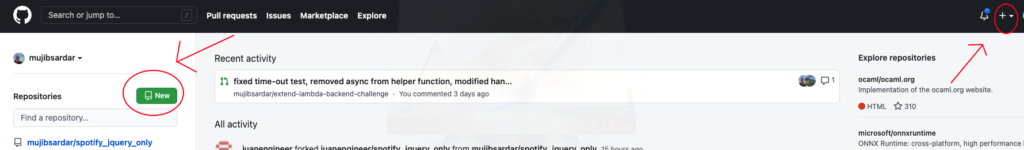
You can do so by either clickin the green button on the left (once you have logged in) or the drop down box with the ‘+’ symbol at the top right.
Step 2) Specify Repository Options
Name your repository and do not check any of the checkboxes. Keep your name short and simple and apply the same naming every-time you create a new repository or folder/files for that matter.
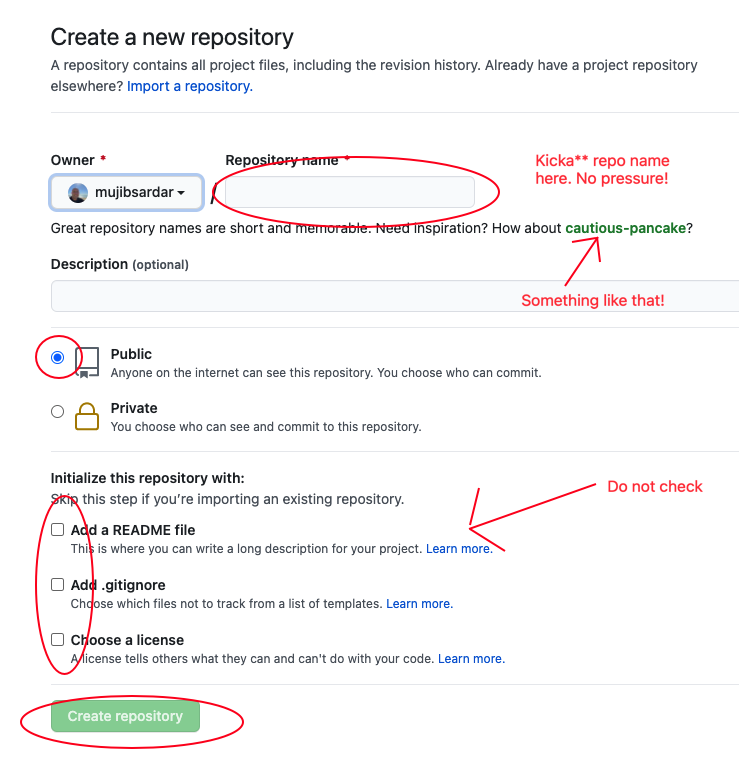
Step 3) Run Commands in Terminal
Open up a terminal. CD (change directory) into the directory where you have your code. Don’t do this in the wrong directory. Bad things happen when you do! Once you are in the right directory run the following commands. For the second command use a dot (.)
You can replace first commit message with anything that describes why you are pushing this change up to your Repo. Although there is a 99.99% chance first commit is appropriate.
git init
git add .
git commit -m "first commit"
git branch -M main
git remote add origin <REPLACE THIS WITH THE URL, WITHOUT THE BRACKETS>
git push -u origin main
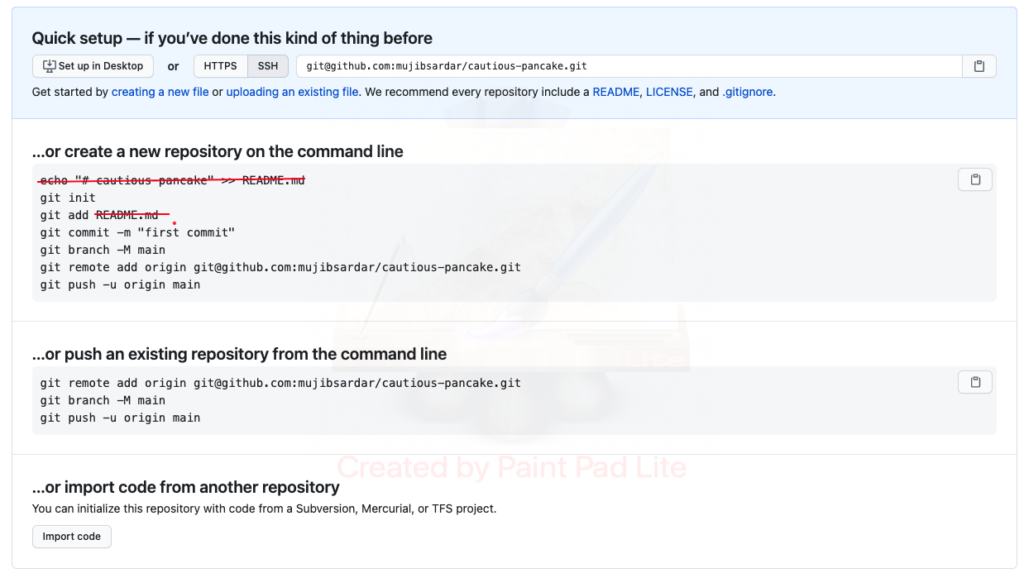
Step 3) Announce Your Win ?
The last step is to slack your group and let them know you are done
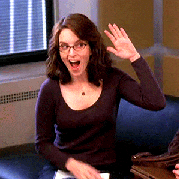
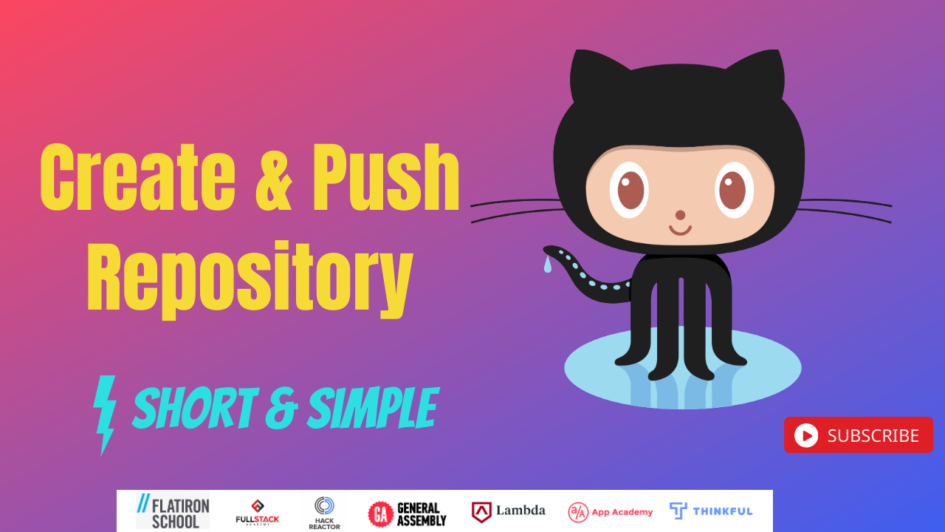
Leave a Reply