I’m trying to change the header on my website
Trying to move the name and email info to center of page
https://leif-maginnis.format.com/
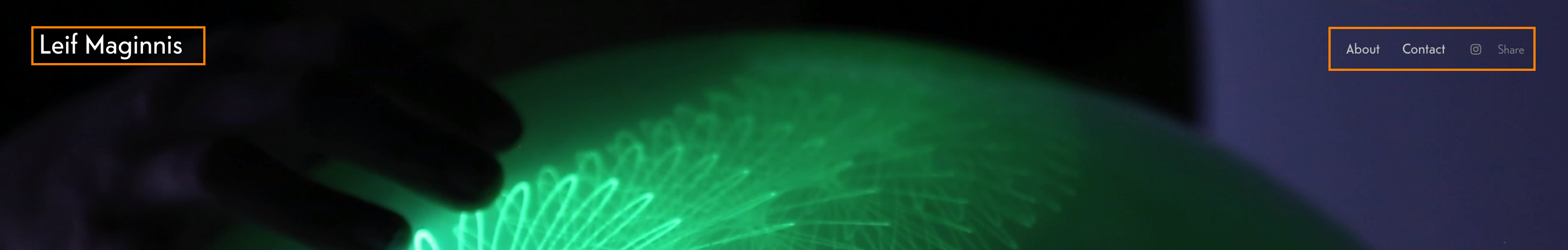
Web Page Screen Shot with Parts in Question Highlighted
1 Answers
Hi Leif,
To Center the Content on Top
In the local stylesheet file (stylesheet.css?v=2019-04-24T08:06:13Z) add ‘margin-left: auto;’ styling to the div with class name “branding” and add ‘margin-right: auto;’ styling to the div with class name ‘site-navigation’
To Move Everything to the Left
Just add ‘margin-right: auto;’ styling to the div with class name ‘site-navigation’
Hope this helps.
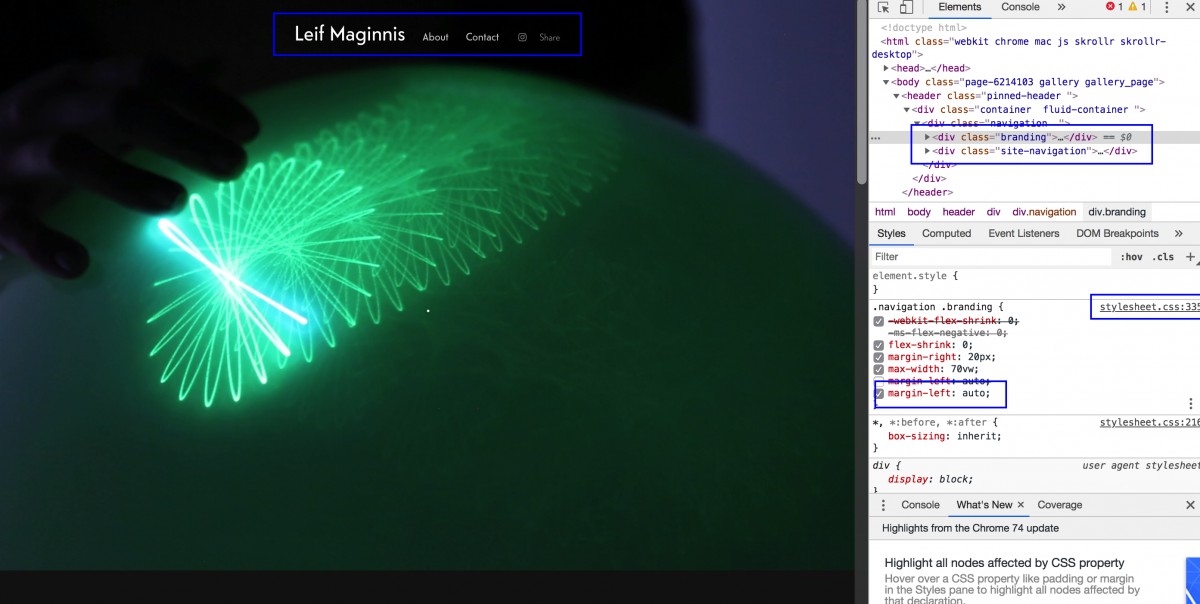
Screenshot of CSS Styling Highlighted